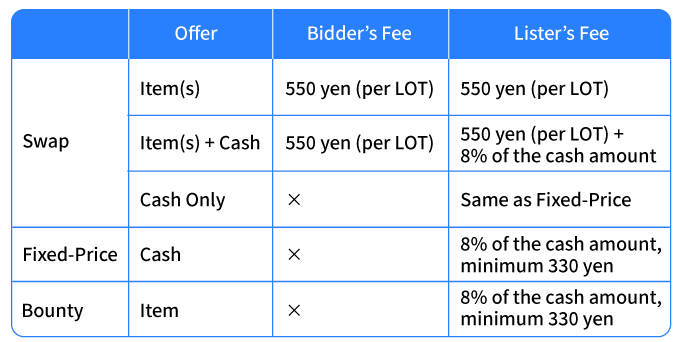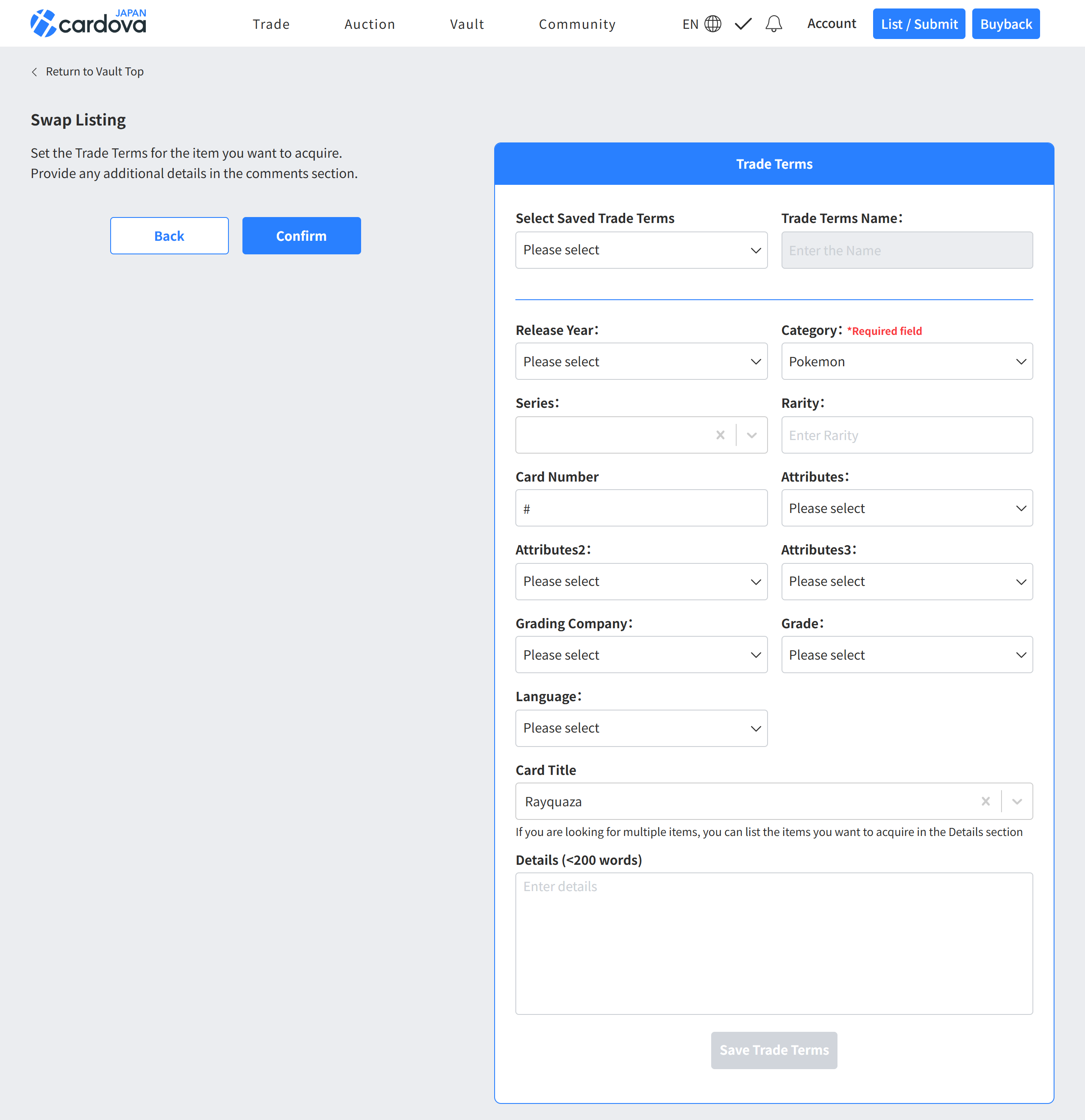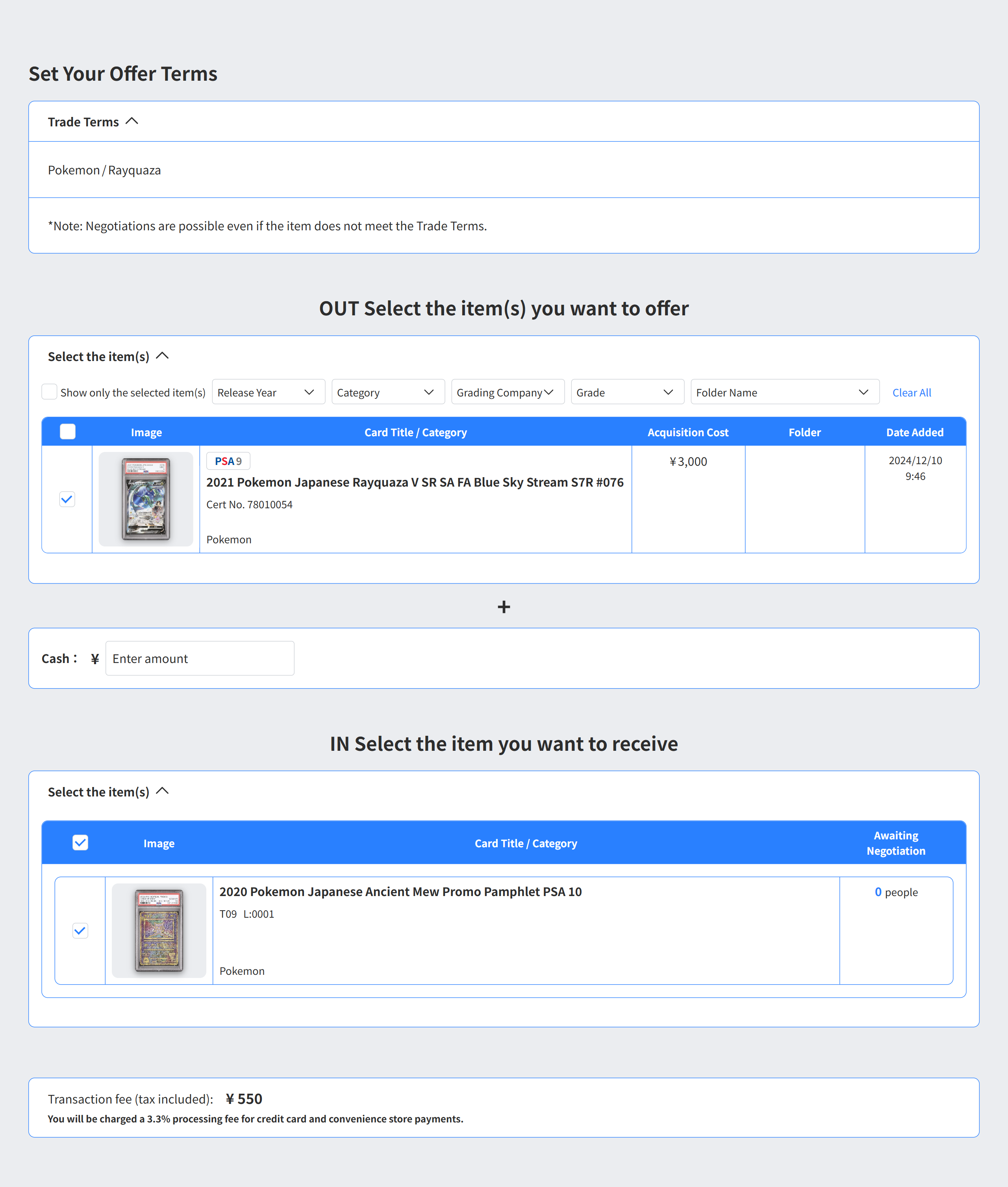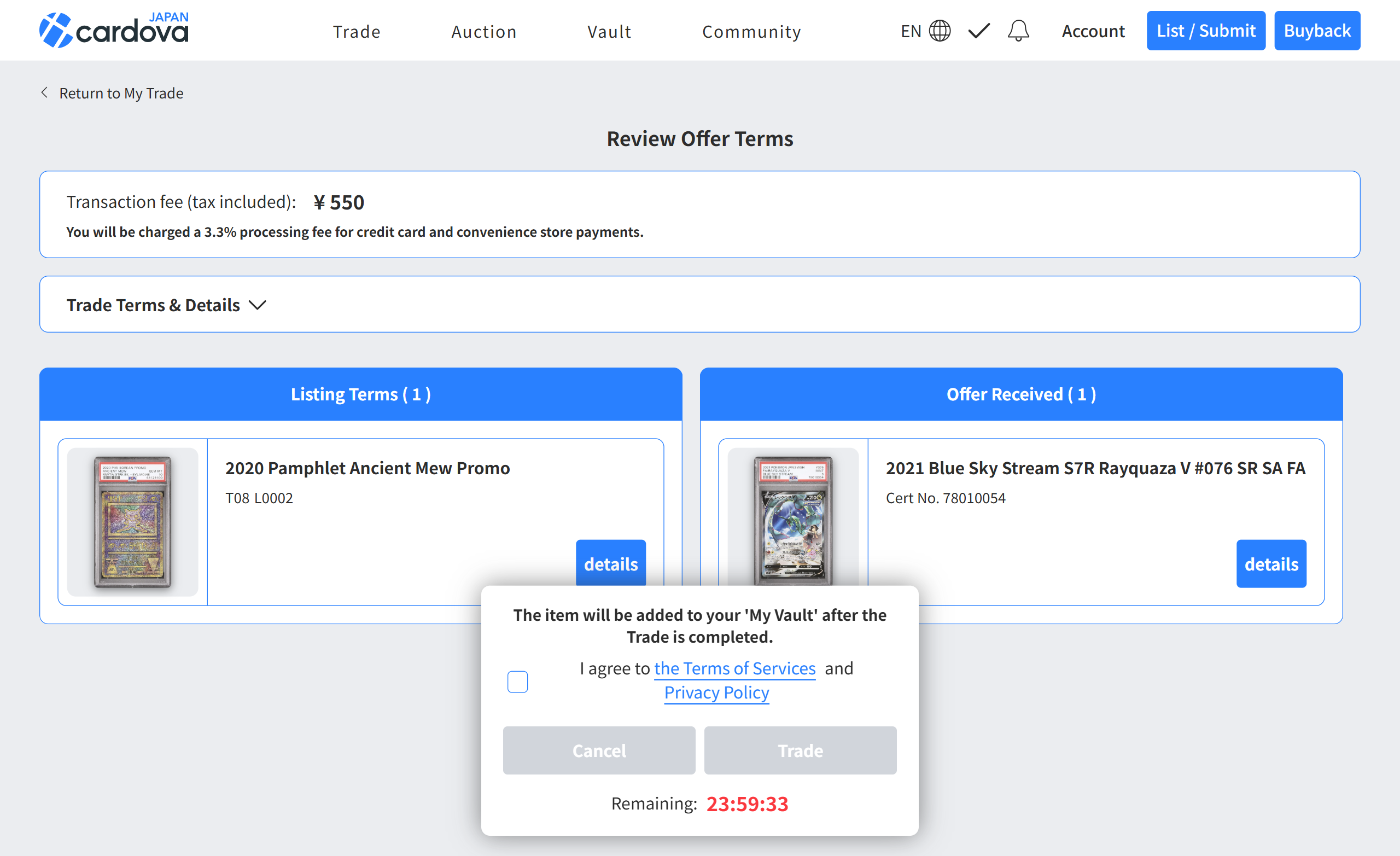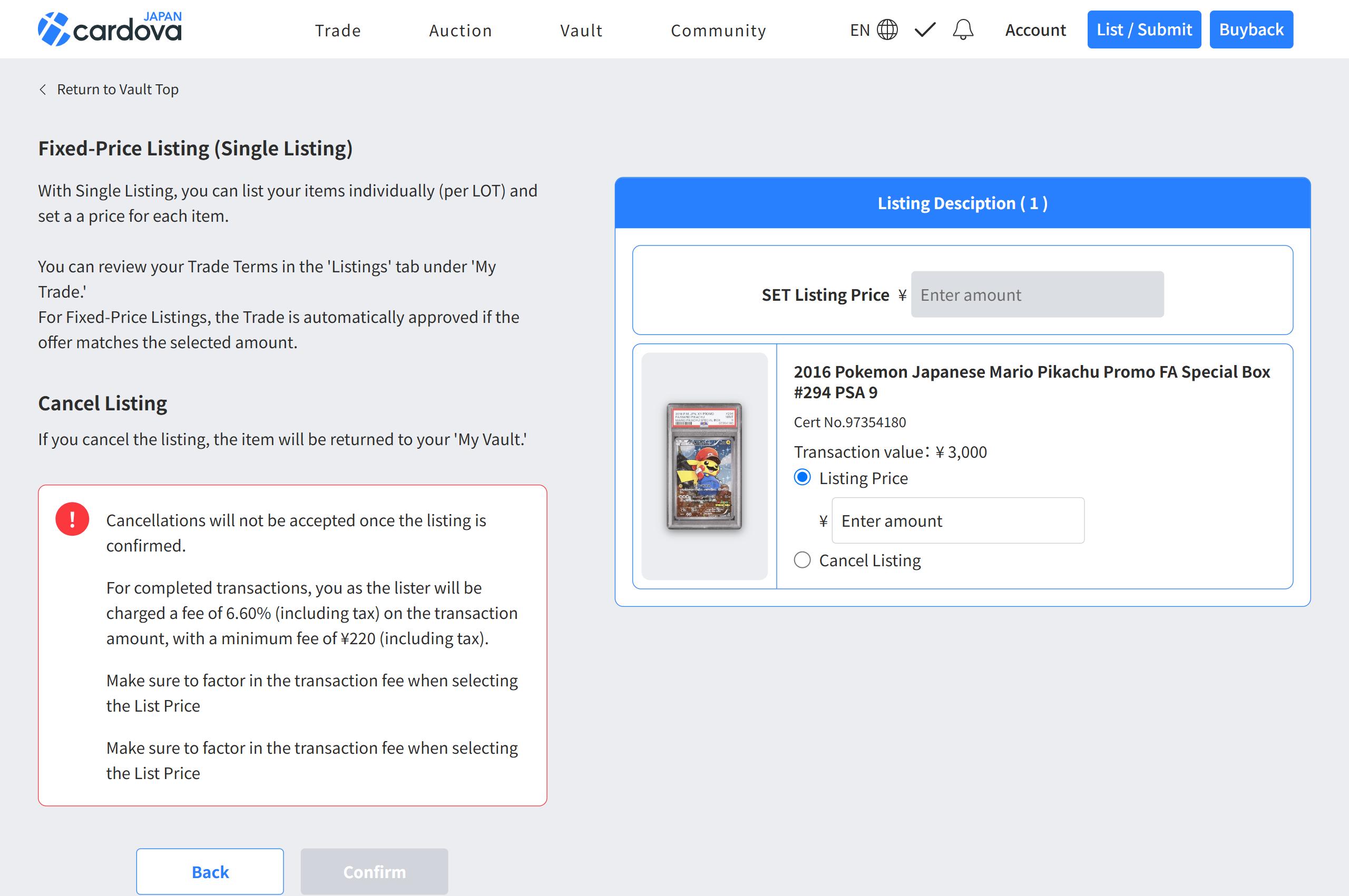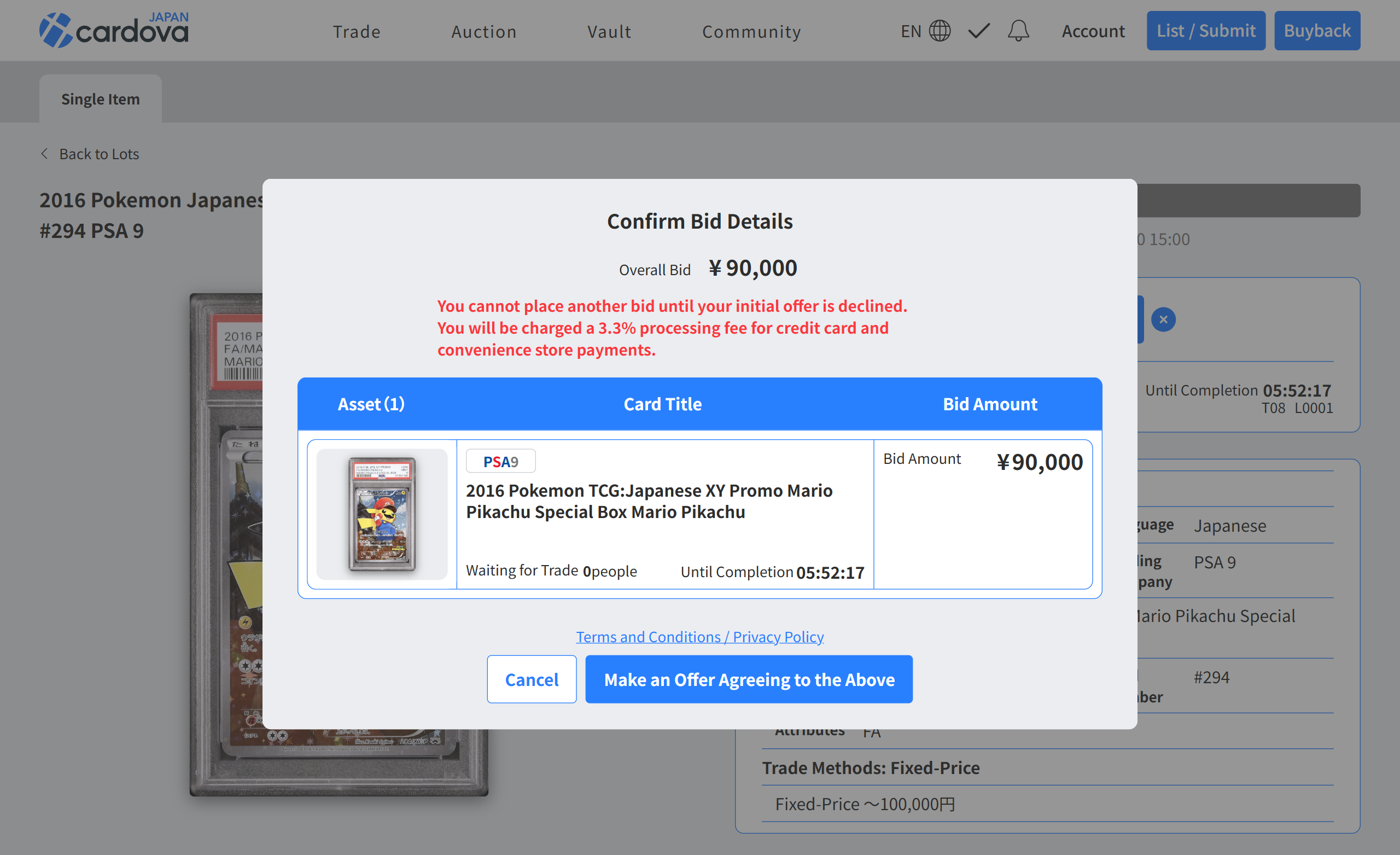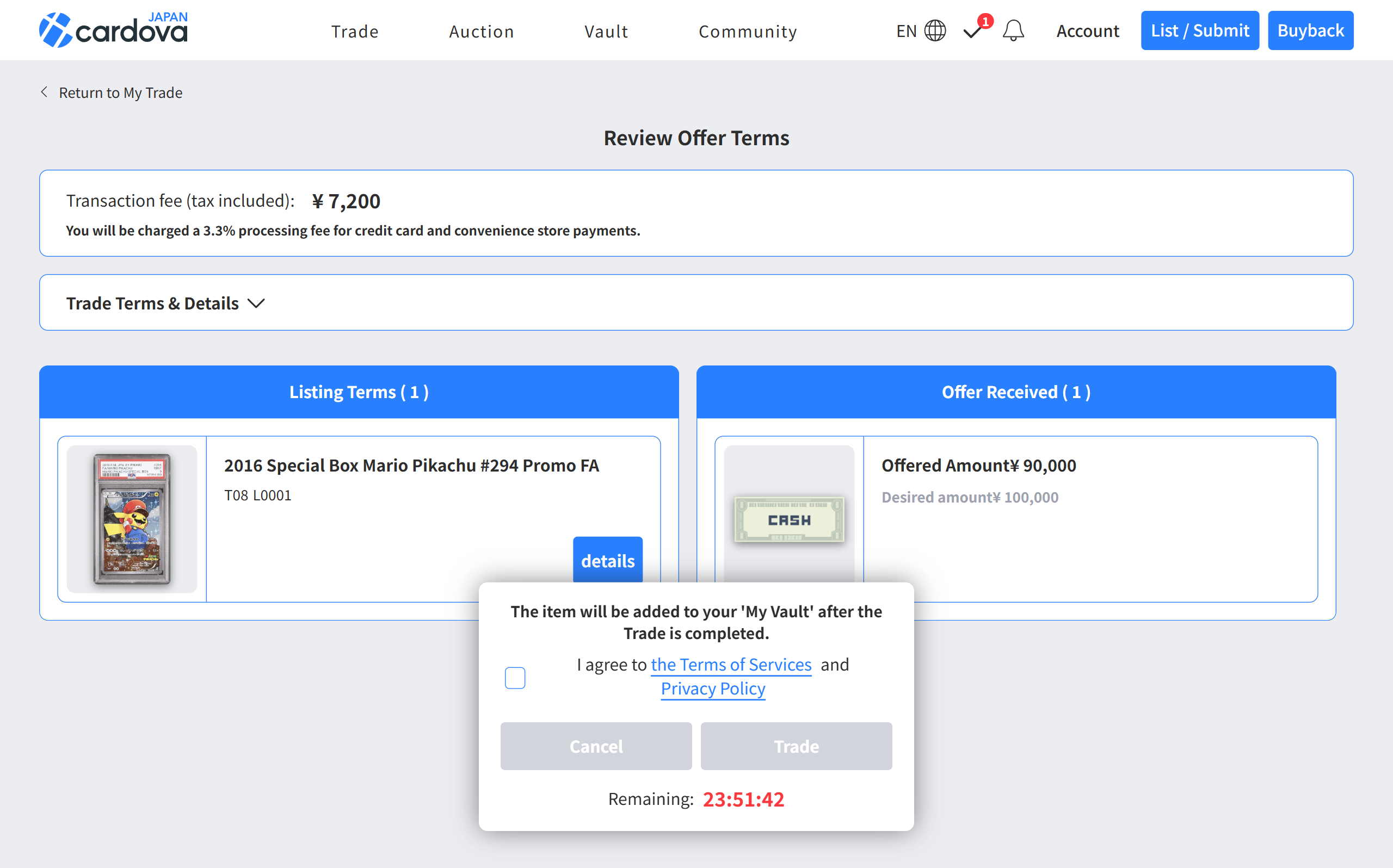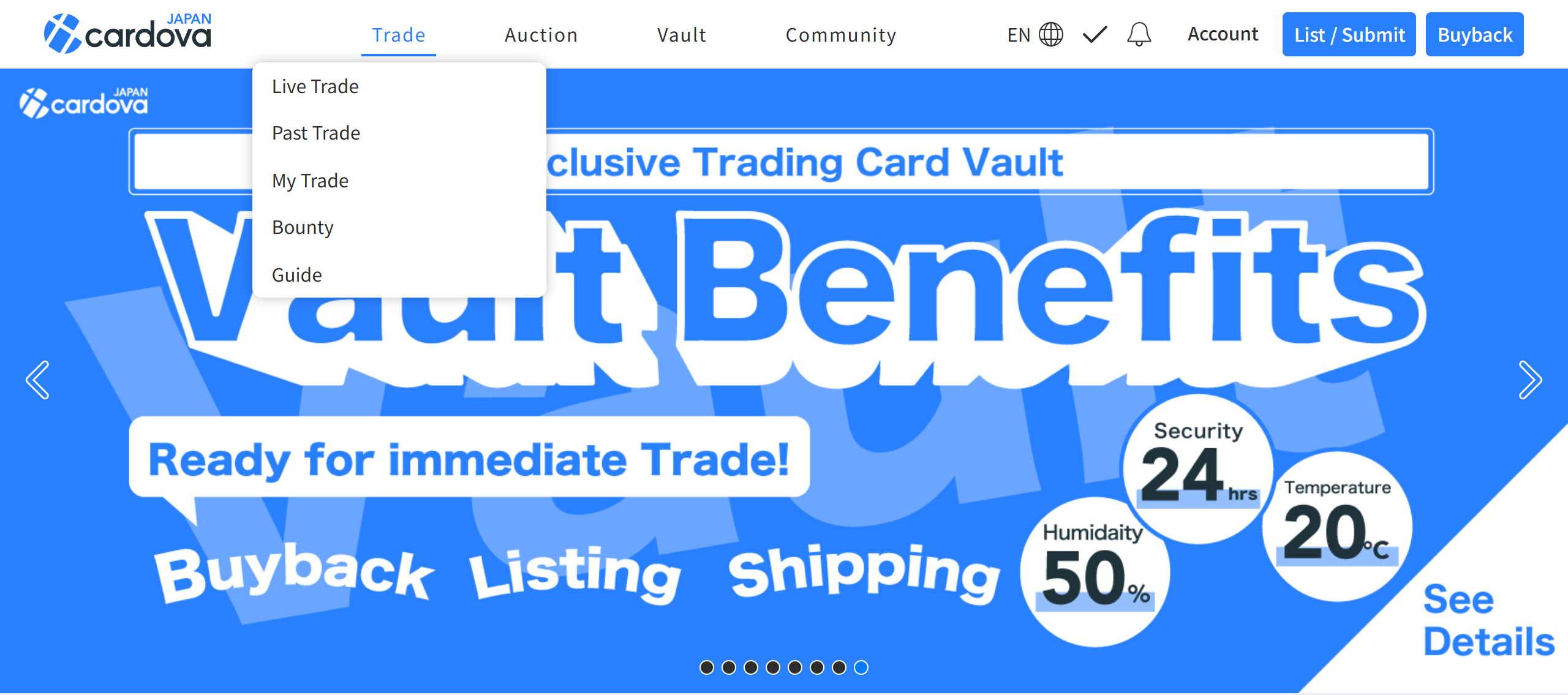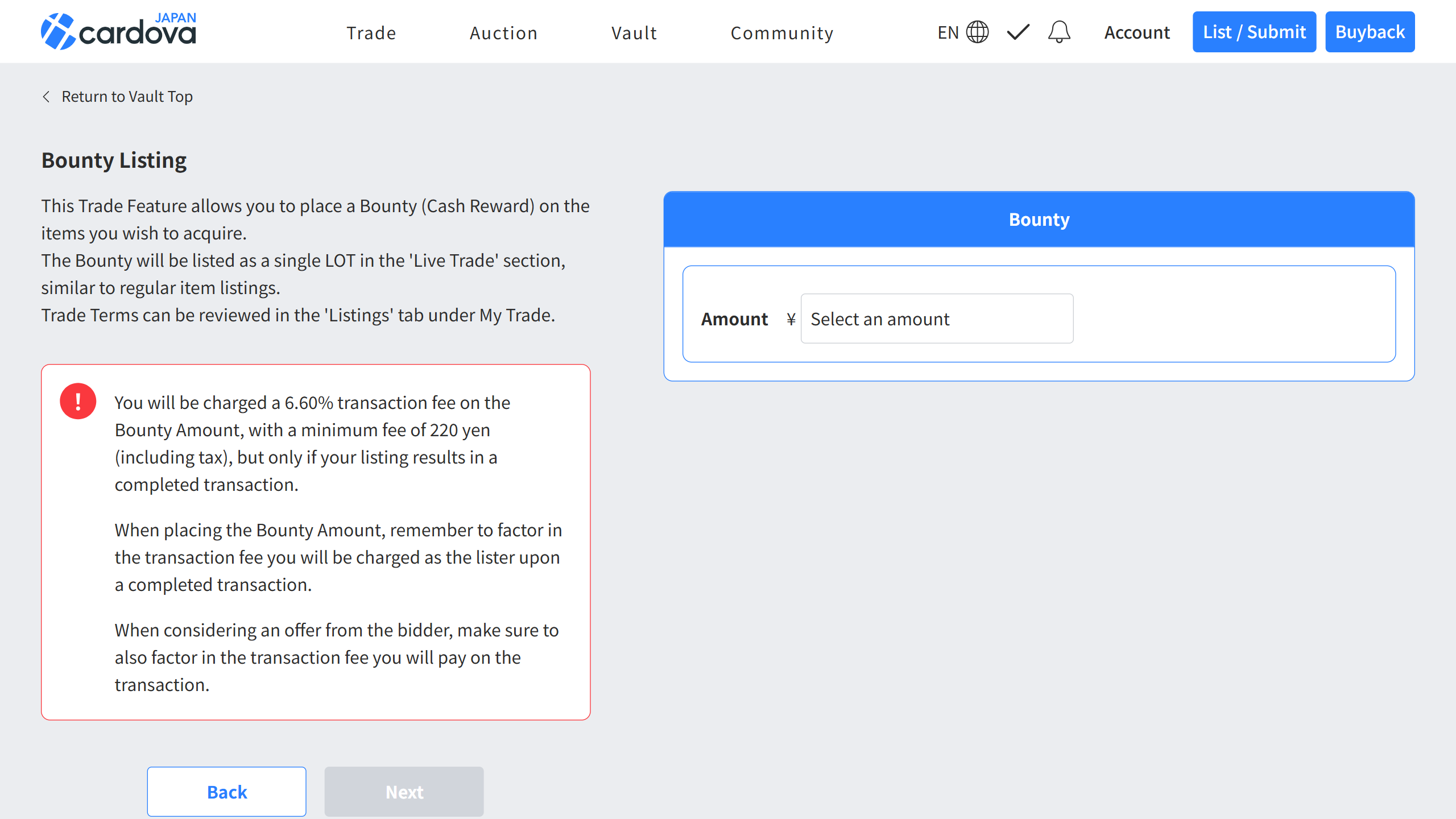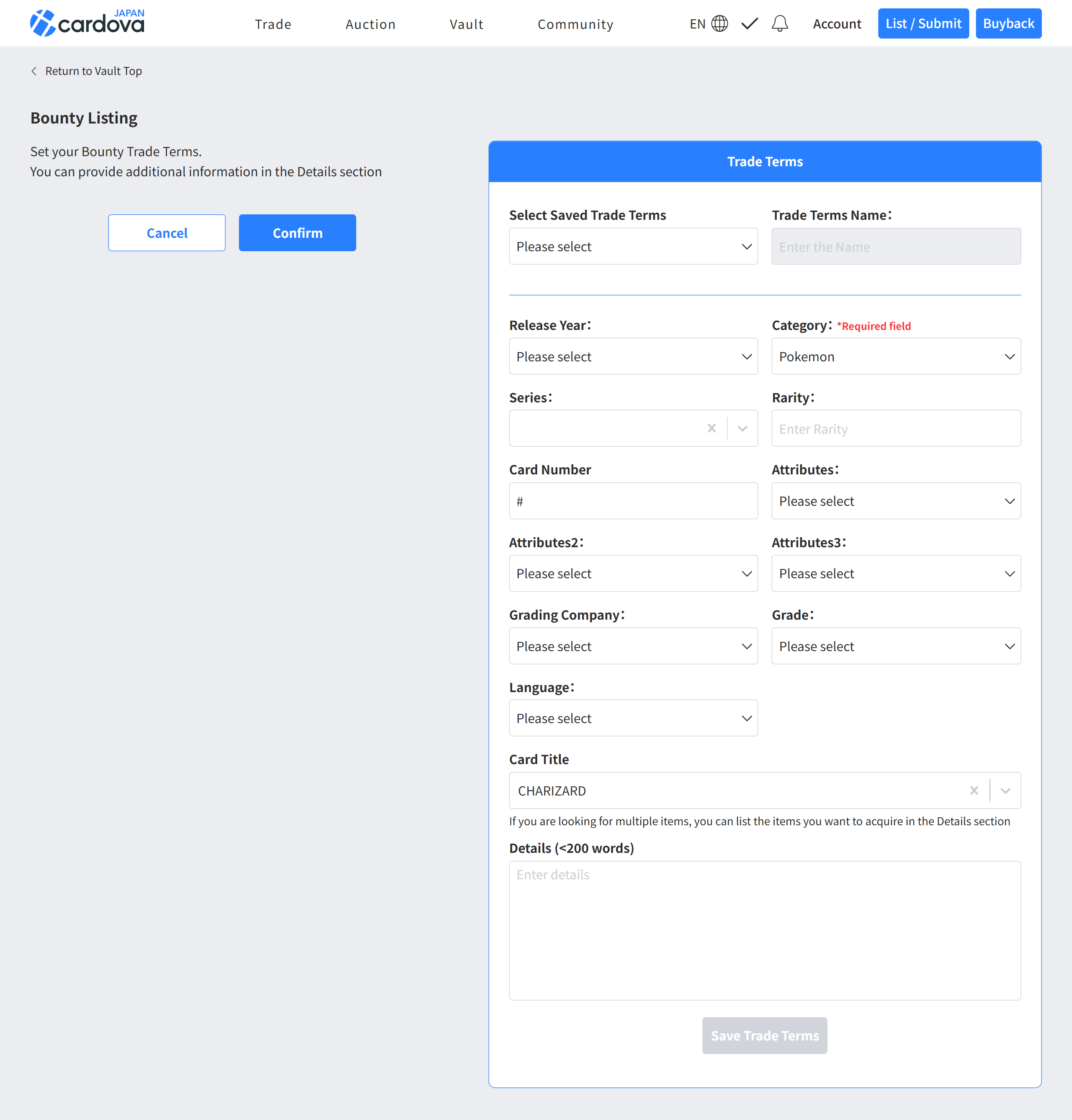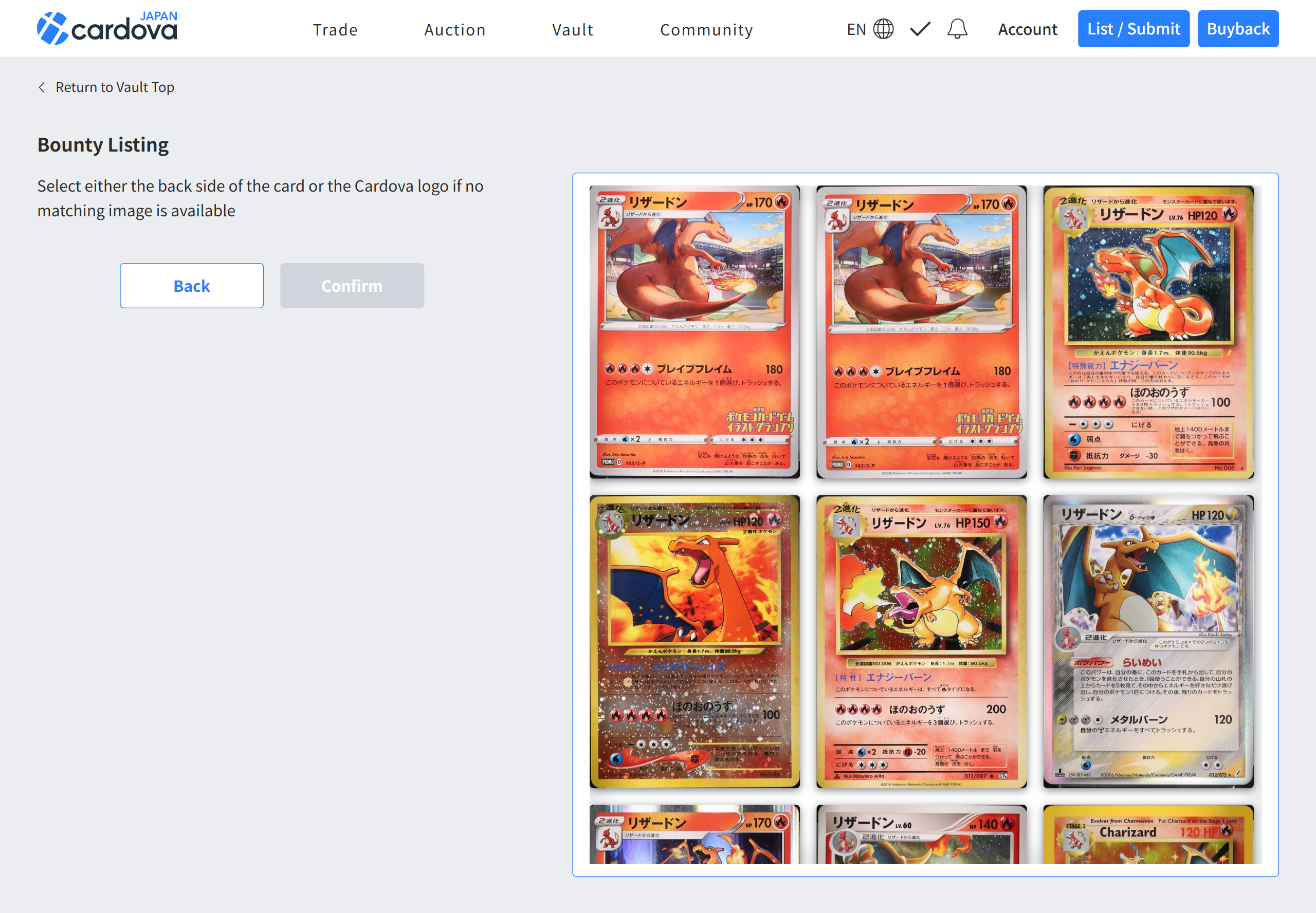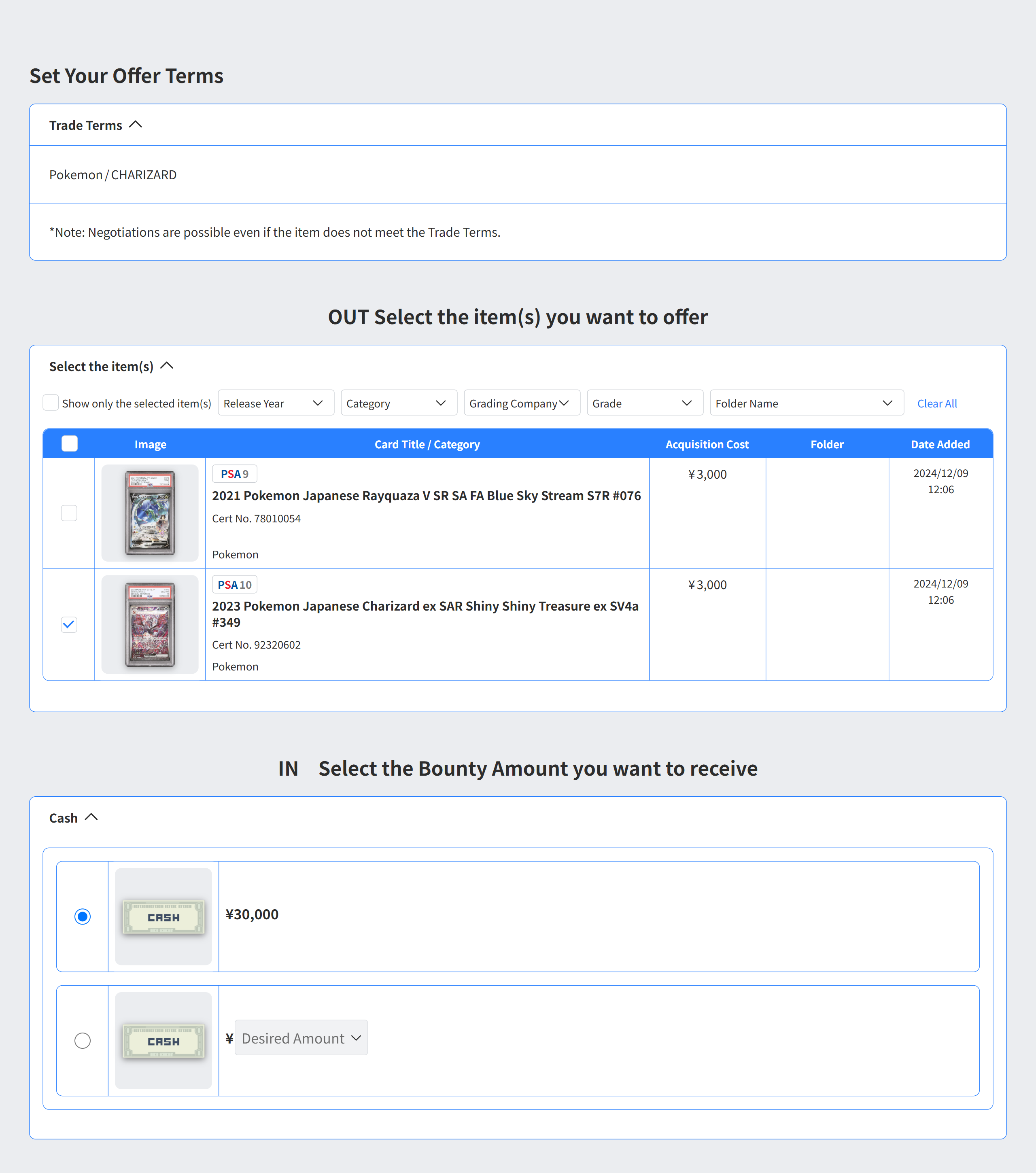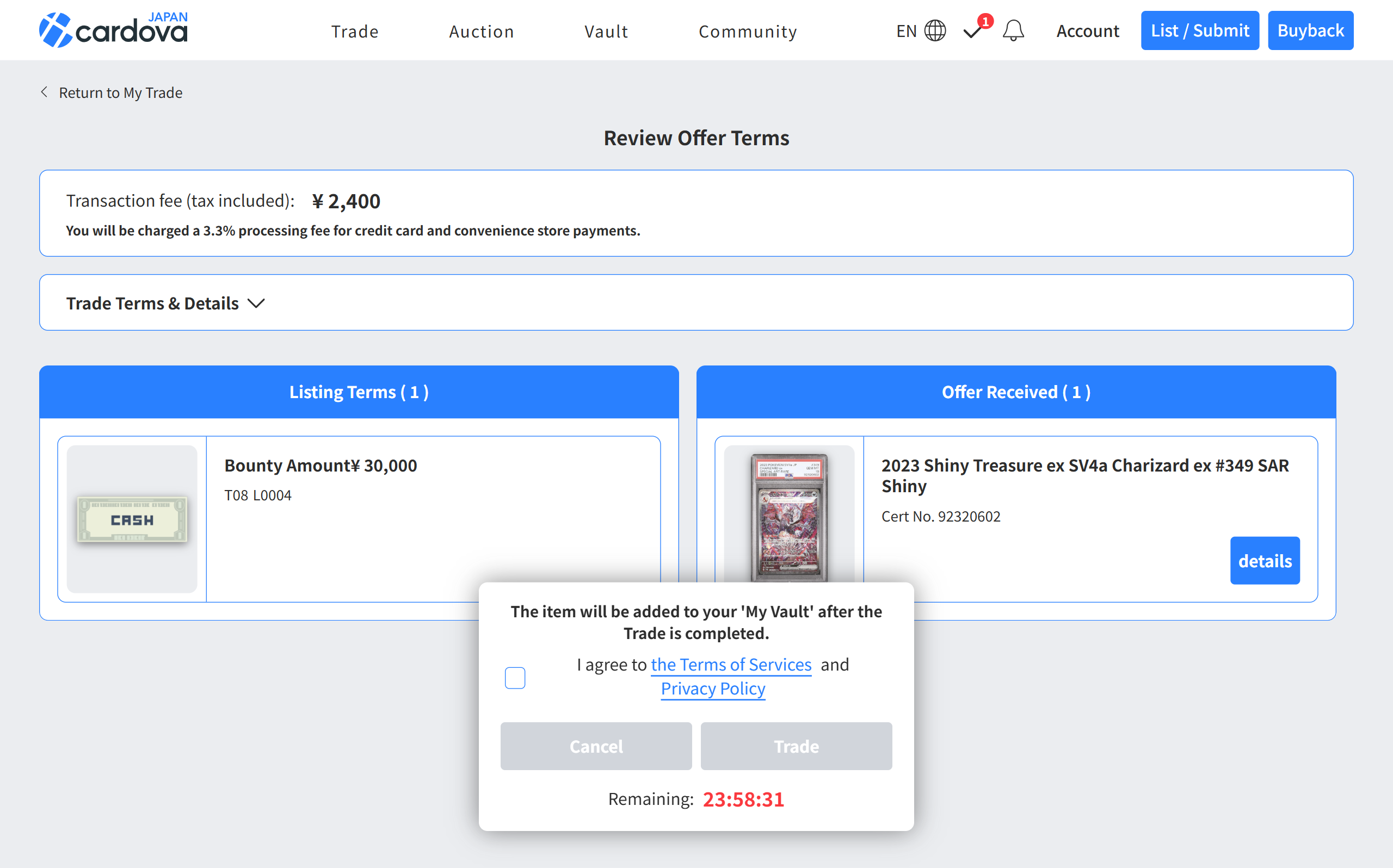What is the Trade Service?
Trade items using three different methods directly from your Vault and build your dream collection efficiently with people from around the world.
FEATURE 01.Swap Listing
Trade single or multiple items with other users.
Select the items you want to trade from your Vault and specify the details of the items you wish to acquire.
Offers can include single or multiple items, money, or a combination of both. Once an offer is accepted, the trade is finalized.
Fees only apply when a trade is completed, making the process cost-efficient.
Only items stored in your Vault are eligible for trading. After the transaction is complete, items are automatically added to your Vault.
FEATURE 02.Fixed-Price Listing
This listing method is similar to those on Online Marketplaces, where the lister sets a fixed price for items.
Simply set your desired 'Listing Price,' and if an offer matches, the trade is automatically completed.
Bidders can also make offers below the 'Listing Price,' and if the lister agrees, the trade is finalized.
If the lister does not accept the offer, the next bidder has the opportunity to complete the trade.
Transaction fees only apply when the trade is completed and are charged to the lister.
FEATURE 03.Bounty Listing
Place a bounty (cash reward) on the item you want to acquire and actively seek users who want to sell that item.
Instead of waiting for your desired item to be listed,
reach out to collectors worldwide who have the item you are looking for.
How to List an Item for Trade
- EligibilityOnly Members are eligible to participate in the Auction. To become a Member, please click here.
However, non-Members are free to view Auction Listings without restrictions.
You must have your items in your Vault before submitting Listings or Offers. - Auction ScheduleFrequency-WeeklyDuration-Approximately 2 weeksBegins-Tuesday at 12 PM (may vary for each trade session)Ends-Sunday evening or later (may vary for each trade session)
Note: Offers can be responded to up to 24 hours after the trade event has ended - Participation MethodOnline only
- Setting Trade TermsYou can set your preferred trade terms when listing an item.
If you are looking for an item, you can choose details such as year, category, grading company, and grade, and enter the item name along with additional specifics.
If you want to list the item at a fixed price, you can enter the amount.
Bidders can still make offers that do not match these terms - OfferYou can make trade offers for listed items using items, money, or a combination of both.
For Fixed-Price Listings, only cash offers are accepted, while for bounties (cash rewards), only card offers are accepted.
Only items from your Vault can be listed or used in offers. - Event FlowTrade Events take place weekly. The Events start at noon on Tuesday and end on the following Sunday evening, lasting about two weeks. Bidders can make offers for LOTs during this period. Listers must decide within 24 hours whether to accept an offer. LOTs with offers will be marked as 'Pending Offers', but you can still make offers. Listers can only view one offer at a time. If an offer is rejected, the next one will appear. Listers cannot see all pending offers at once.
- Listing Cancellation by CardovaListings may be canceled at Cardova's discretion, such as when Trade Terms are excessively high for the listed card.
Inappropriate content may lead to blacklisting.
The lister must respond to offers within 24 hours. LOTs with completed trades will be closed.
The deadline is three business days from the completion of the trade.
Offers that remain unanswered after 24 hours will become invalid.
To have the cards sent to your home or another address, please arrange the shipping individually from 'My Vault.'
You can cancel the re-listing from 'My Trade' or 'My Vault.'
Trade Fee